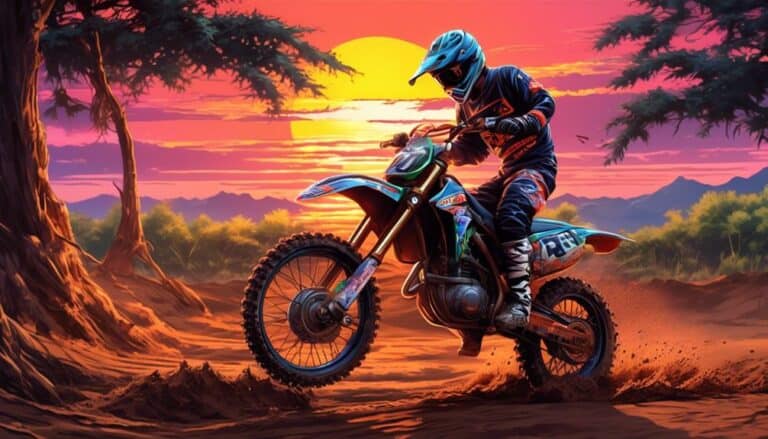Like a blank canvas awaiting its masterpiece, your dirt bike's plastics hold the potential for stunning graphics that reflect your style and personality.
But before you can bring your vision to life, you must prepare the surface with precision and care.
In this discussion, we will explore the steps to properly prep your dirt bike plastics for graphics, ensuring a flawless and long-lasting result.
So, grab your gloves and get ready to transform your bike into a work of art.
Key Takeaways
- Gather all necessary tools such as adhesive remover, microfiber cloth, knife or scissors, tape, and heat gun or hairdryer for a successful graphic installation on dirt bike plastics.
- Clean and prep the plastic surfaces by using an appropriate solvent, removing any existing decals or stickers, wiping down with a clean cloth or alcohol wipes, and ensuring the plastics are completely dry before proceeding.
- Sand and smooth the plastic surfaces using medium-grit and fine-grit sandpaper, as this is crucial for optimal adhesion of the graphics.
- Apply adhesive promoter to the clean plastic surfaces in a well-ventilated area, allowing it to dry completely before proceeding. Thoroughly drying the plastics before adding the graphics is important to ensure proper adhesion and avoid any negative effects from moisture.
Gather Necessary Tools
To gather all the necessary tools for prepping dirt bike plastics for graphics, you'll need:
- Adhesive remover: This is crucial for removing any existing graphics or residue from the plastics. Use it carefully, following the instructions on the product, to avoid damaging the plastic.
- Microfiber cloth: This is necessary for cleaning the plastic surfaces. It effectively removes dirt, dust, and any remaining adhesive residue after using the adhesive remover. Make sure to clean the plastics thoroughly to ensure proper adhesion of the graphics.
- Knife or scissors: These are needed for trimming excess graphics. After installing the graphics, you may need to trim any overhanging edges for a clean and professional look. Be cautious when using sharp tools and take your time to achieve precise cuts.
- Tape: This is essential during the graphics installation process. It helps to hold the graphics in place while you work, ensuring accurate alignment and preventing any shifting.
- Heat gun or hairdryer: This is necessary to apply heat to the graphics. It helps activate the adhesive and allows the graphics to conform to the curves and contours of the plastic surfaces. Use the heat gun or hairdryer carefully, keeping it at a safe distance from the graphics to avoid overheating or damaging them.
Clean and Prep Plastics
After gathering all the necessary tools, it's time to clean and prep the dirt bike plastics for the installation of graphics. Start by thoroughly cleaning the surface of the plastics to ensure proper adhesion. For new plastic, use an appropriate solvent like brake cleaner. If you're working with old plastic, Motorex brake cleaner is recommended. The goal is to remove any old glue, dirt, or plasticizer that may be present.
Once the plastics are clean, it's important to prepare the surface for the graphics. This involves ensuring that there are no existing decals or stickers on the plastics. If there are, carefully remove them using a razor blade or X-Acto knife. Be gentle to avoid damaging the plastic.
After removing any existing decals, wipe down the plastics with a clean cloth or alcohol wipes to remove any residue. This will help the graphics adhere properly. Make sure to dry the plastics thoroughly before proceeding.
Sand and Smooth Surface
Sand the dirt bike plastics using sandpaper to create a smooth and even surface for optimal adhesion of the graphics. This step is crucial, especially if you're working with new plastic or old plastic that has been previously painted or damaged. Follow these three steps to ensure a clean and well-prepped surface:
- Use sandpaper with a medium grit to even out any rough or uneven areas on the plastic. The circular motion will help achieve a smooth and consistent finish. Be thorough and pay attention to all areas of the plastic, including edges and corners.
- After sanding, switch to a fine-grit sandpaper to further smoothen the surface. This will remove any remaining imperfections and create a perfect canvas for the graphics. Take your time and make sure the surface is uniformly smooth.
- Once sanding is complete, it's essential to clean the plastic thoroughly. Remove any dust or debris using a clean cloth or compressed air. This step is crucial to ensure proper adhesion of the graphics and prevent any particles from interfering with the application process.
Apply Adhesive Promoter
To ensure proper adhesion of the graphics, it's necessary to apply adhesive promoter to the clean plastic surface in a well-ventilated area. Adhesive promoter enhances the bond between the plastic surface and the dirt bike graphics, ensuring a secure and long-lasting application. Before applying the adhesive promoter, make sure the plastic surface is clean and free from any debris. Use a lint-free cloth to wipe away any dirt or dust. Once the surface is clean, it's ready for the adhesive promoter.
To apply the adhesive promoter, follow these steps:
- Shake the adhesive promoter bottle well to ensure proper mixing of the solution.
- Use a clean cloth or sponge applicator to apply a thin, even layer of adhesive promoter to the entire plastic surface.
- Allow the adhesive promoter to dry completely before proceeding to the next step. This usually takes around 5-10 minutes.
- Once the adhesive promoter is dry, it's ready for the graphics to be applied.
During the drying process, it's important to keep the area well-ventilated to avoid inhaling any fumes. Additionally, avoid applying the adhesive promoter in direct sunlight or high humidity conditions, as this can affect the drying time and the overall adhesion of the graphics.
Let Plastics Dry Before Adding Graphics
Before applying the graphics, it's crucial to ensure that the dirt bike plastics are completely dry. Moisture can have a negative impact on the adhesion of the graphics, so it's important to take the time to thoroughly dry the plastics.
Here are three key points to keep in mind when letting the plastics dry before adding graphics:
- Clean the plastics: Before drying, make sure the plastics are free of any cleaning solvents or residues. This will ensure a clean surface for the graphics to adhere to.
- Air dry in a clean environment: It's advisable to let the plastics air dry in a clean and dust-free environment. This will prevent any unwanted debris from sticking to the plastics and affecting the graphic application.
- Patience is key: Take your time and allow the plastics to fully dry before proceeding with the graphic installation. Rushing this step can lead to poor adhesion and a less-than-desirable end result.
Conclusion
In conclusion, by following these steps to prep your dirt bike plastics for graphics, you can ensure a clean and secure bond.
Remember to gather the necessary tools, clean and prep the plastics, sand and smooth the surface, and apply adhesive promoter.
Allow the plastics to dry before adding the graphics. By wearing gloves and using a lint-free cloth, you can remove any oils, dirt, or residue that may affect the adhesion.
Take these precautions to achieve a professional and long-lasting result.